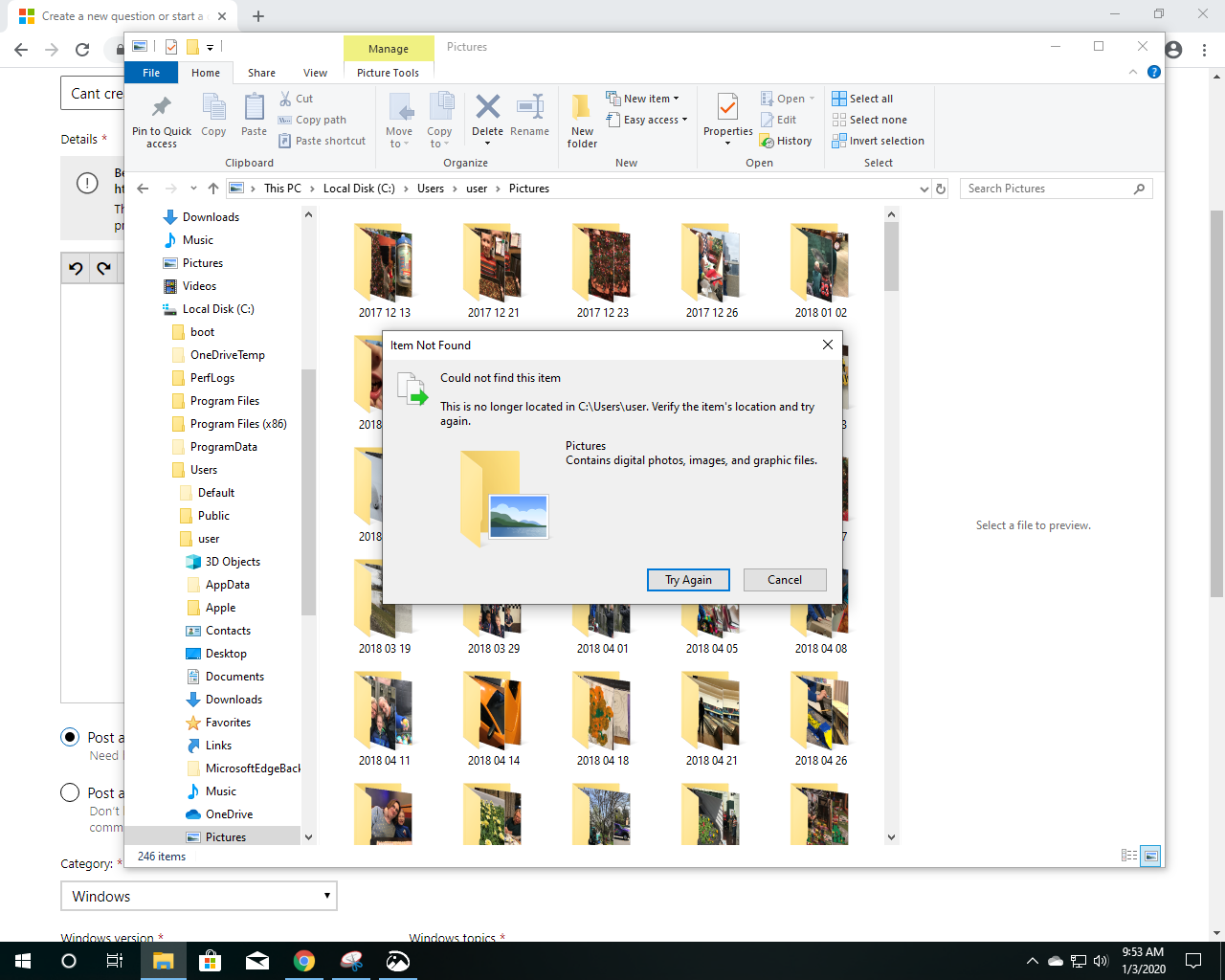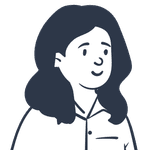You can t create folders in windows os having con prn nul etc as the name this is because these folder names are reserved for use in specific system tasks
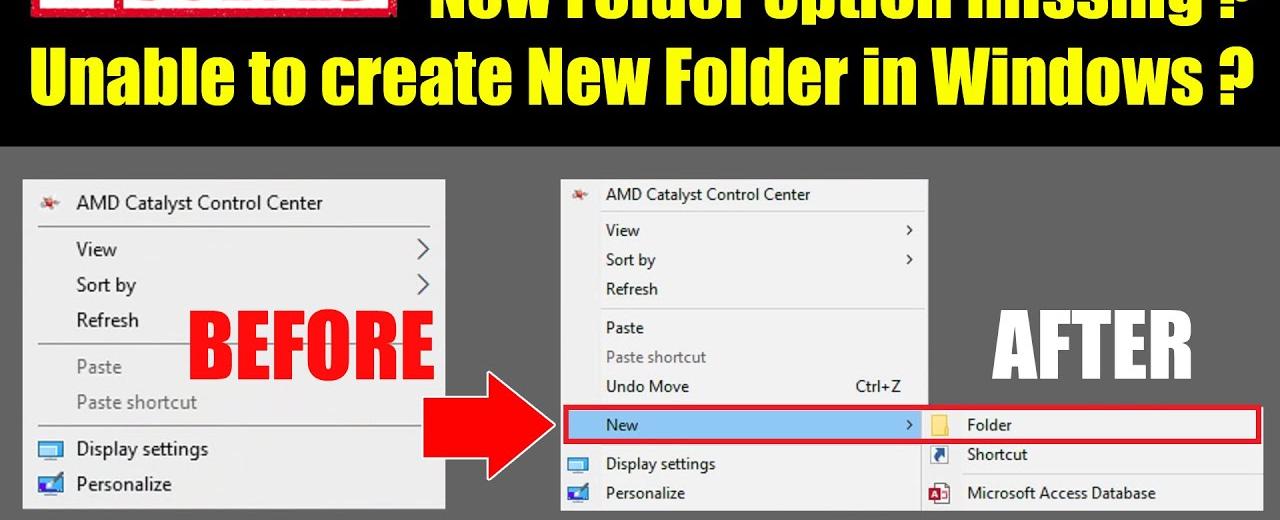
You Can’t Create Folders in Windows OS with Reserved Names
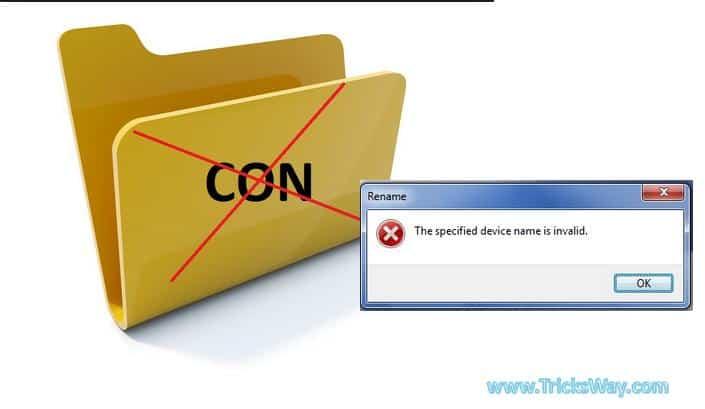
Have you ever tried to create a folder on your Windows operating system with the names “CON,” “PRN,” “NUL,” or any similar name? If you have, you might have noticed that it’s simply not possible. This is because these folder names are reserved for use in specific system tasks, and Windows prevents users from creating folders with such names. Let’s dive deeper into why these folder names are reserved and what impact they have on the operating system.
When it comes to naming folders and files in Windows, there are certain restrictions in place. These restrictions are in line with the legacy DOS (Disk Operating System) conventions that have been carried over to modern Windows versions. This means that some of the names that were restricted in early versions of DOS continue to be reserved even in the latest Windows operating systems.
These reserved folder names, including “CON,” “PRN,” “NUL,” along with others like “AUX,” “LPT1,” and “COM1,” are known as “device names” in Windows. They are reserved and cannot be used as folder names because they have a special purpose within the operating system. In the early days of DOS, these names represented devices like the console (“CON”), printer (“PRN”), and null device (“NUL”).
Windows recognizes these reserved folder names as system keywords, and using them for user-created folders could potentially lead to conflicts or confusion within the operating system. For instance, if a folder named “CON” were to exist in the file system, it could inadvertently cause conflicts with system-level commands that rely on the “CON” keyword.
Attempting to create a folder with a reserved name like “CON” will result in an error message stating, “The specified device name is invalid.” Windows prevents users from creating such folders as a precautionary measure to avoid unintended system disruptions.
It’s worth noting that while Windows restricts the creation of folders with reserved names, it doesn’t prevent the usage of these names within filenames. For example, you can have a file named “mycon.txt” without any issues. The restriction only applies to folder or directory names specifically.
In conclusion, Windows operating systems prohibit the creation of folders with reserved names like “CON,” “PRN,” or “NUL” due to their special significance and potential for causing conflicts or confusion within the system. This restriction is in place to maintain the stability and functionality of the operating system.
Tags
Share
Related Posts
Quick Links
Legal Stuff