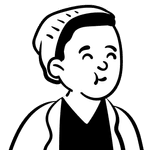Private browsing isn t as private as you thought incognito windows wipe the sites you re visiting as well as any saved information like usernames or passwords but it only scrubs your own computer of it
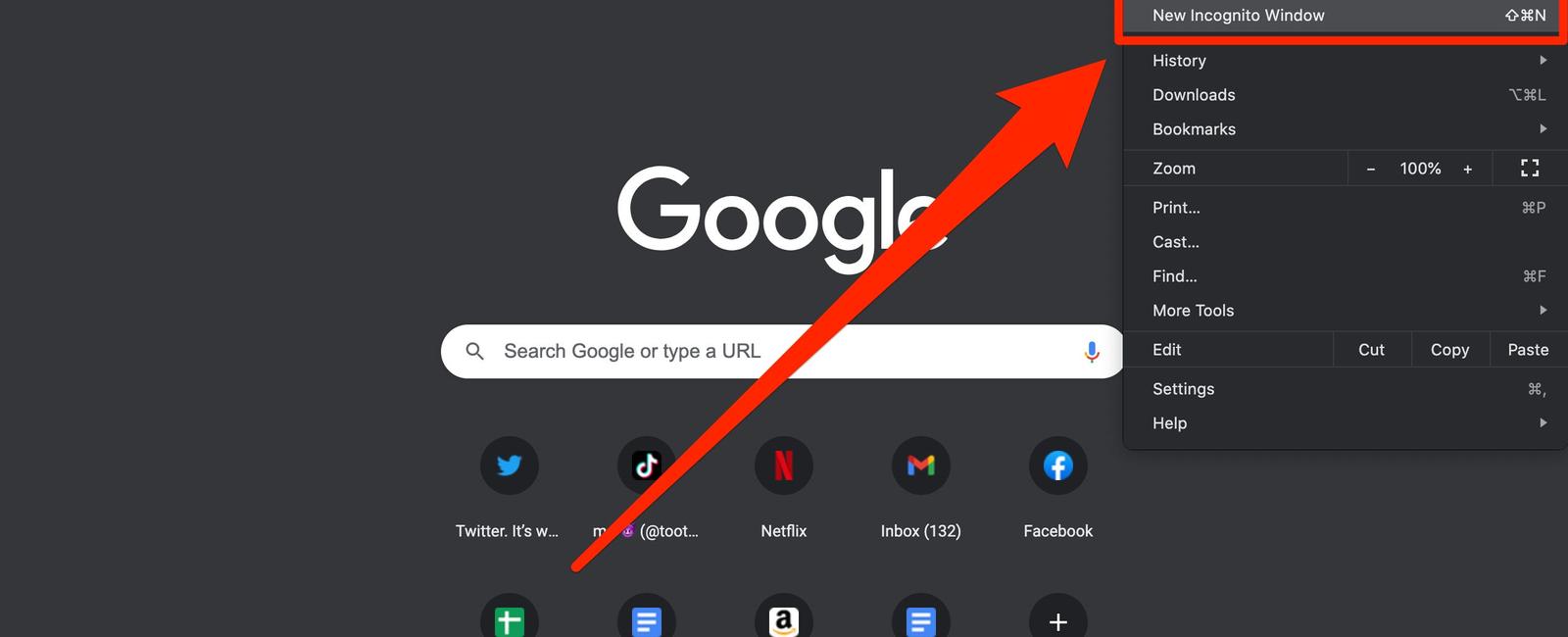
Private Browsing: Is it Really Private?
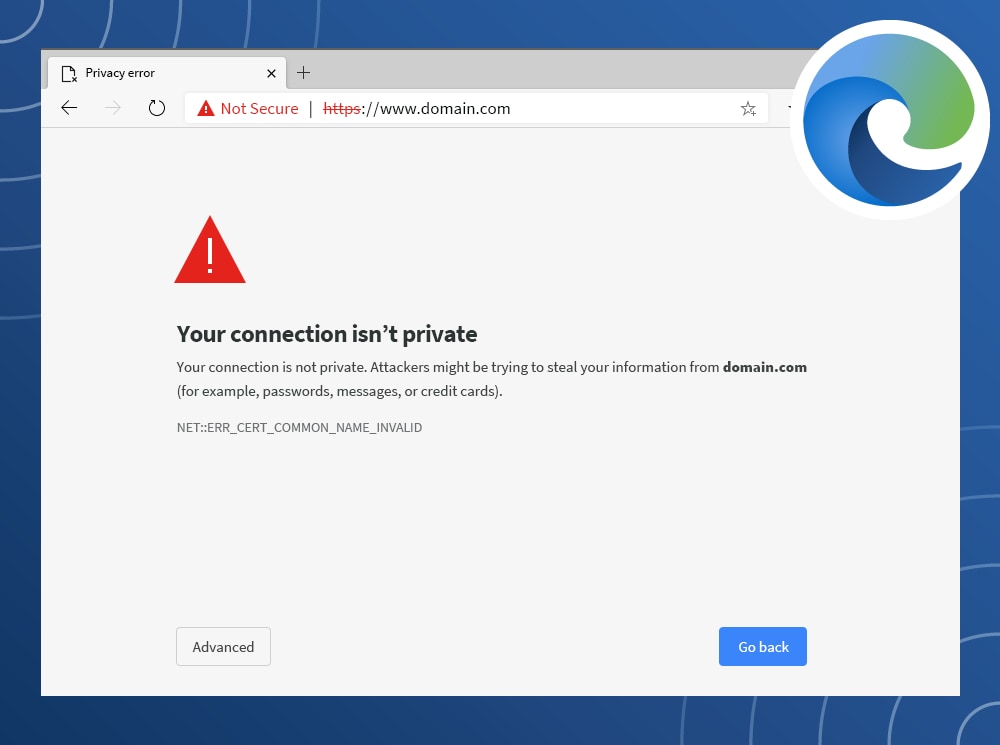
When it comes to browsing the internet, we all want to keep our activities private. That’s why many of us turn to private browsing or incognito mode. But the question remains, just how private are these browsing modes?
Contrary to popular belief, private browsing isn’t as private as you thought. Incognito windows may wipe the sites you’re visiting as well as any saved information like usernames or passwords, but it only scrubs your own computer of it. Your online activities are still visible to your Internet Service Provider (ISP), the websites you visit, and potentially even hackers.
In fact, a recent study conducted by a security researcher revealed that even with private browsing, our movements online can still be tracked and monitored by various entities.
The Illusion of Privacy
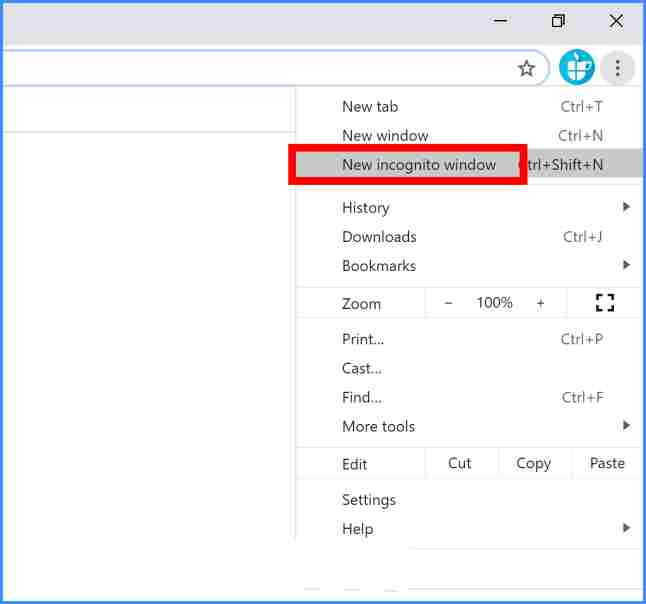
Private browsing modes give users a false sense of security and privacy. While it may hide your browsing history from others who use the same computer as you, it doesn’t provide complete anonymity. Your ISP can still monitor your online activities and collect data about the sites you visit.
Additionally, websites can track your IP address, location, and other identifying information, even when you’re browsing in incognito mode. This data is often collected for the purpose of targeted advertising, but it can also be used for more malicious activities.
The Role of Cookies
Cookies play a significant role in tracking your online movements, even in private browsing modes. These small packets of data are stored on your computer and allow websites to remember your preferences and track your browsing habits.
While private browsing may delete cookies once you close the browser, websites can still use other methods, such as fingerprinting, to identify and track your online activities.
Protecting Your Privacy
If you’re concerned about your online privacy, there are steps you can take to enhance it:
Use a Virtual Private Network (VPN): A VPN encrypts your internet connection and hides your IP address, making it difficult for your ISP or other entities to track your online activities.
Clear your cookies regularly: Even if private browsing doesn’t completely eliminate cookie tracking, regularly clearing your cookies can minimize the amount of data collected about your online behavior.
Install privacy-focused browser extensions: There are several browser extensions available that can help block tracking cookies and enhance your online privacy.
Educate yourself: Keep yourself informed about the latest privacy settings and practices. Take the time to understand the privacy policies of the websites you visit and regularly update your security and privacy settings.
While private browsing may offer some level of protection, it’s important to remember that it is not a foolproof method. To ensure your online activities remain private, it’s crucial to take additional steps to protect your data and maintain your privacy.
Source: USA Today
Tags
Share
Table Of Contents
Related Posts
Quick Links
Legal Stuff