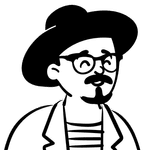To scroll sideways or horizontally on a web page press down on shift then scroll on your mouse
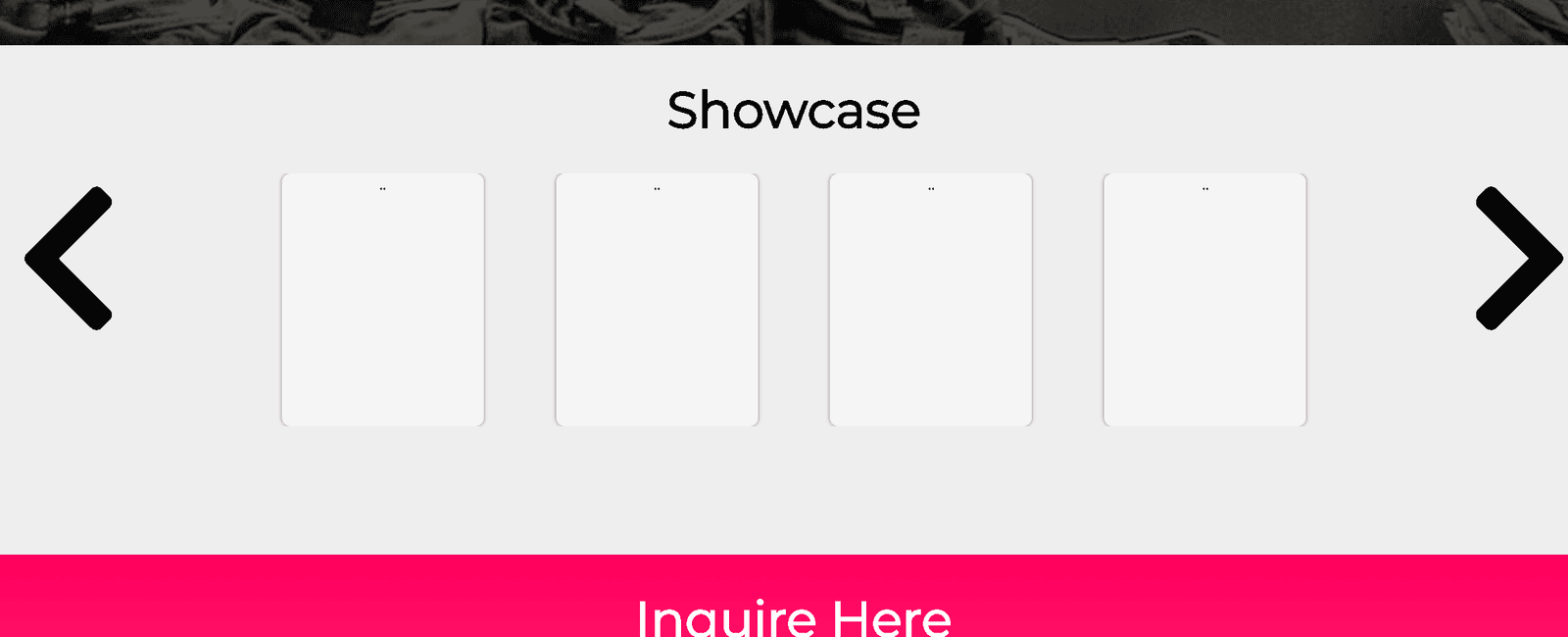
Scroll Sideways on a Web Page with a Simple Trick
Have you ever found yourself struggling to read a long passage or view wide images on a web page? Well, here’s a handy trick that could make your browsing experience a whole lot smoother! By pressing down on the Shift key and scrolling your mouse, you can effortlessly navigate horizontally or sideways on a web page, without having to rely solely on vertical scrolling. Curious to learn more about this nifty technique? Keep reading!
Why Sideways Scrolling?
Sometimes, a web page may contain content that is wider than the screen’s width, such as panoramic images, tables, or infographics. Vertical scrolling alone might not provide the optimal viewing experience, as it forces you to repeatedly scroll up and down to read or examine the entire content. Sideways scrolling, on the other hand, enables you to seamlessly glide through the wider aspects of a webpage, ensuring a more convenient and efficient browsing experience.
The Shift and Scroll Technique
To activate the sideways or horizontal scrolling feature, all you need to do is press down on the Shift key on your keyboard and simultaneously scroll with your mouse wheel. It’s as simple as that! By combining these two actions, you can effortlessly navigate horizontally, revealing hidden content and exploring wider aspects of web pages with ease.
To help you visualize this technique, take a look at the following image:
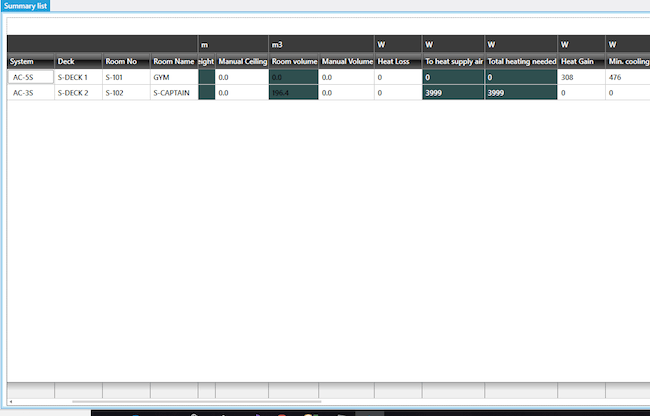
How Does It Work?
When you press down on the Shift key, you are essentially modifying the behavior of your mouse wheel. Normally, scrolling the mouse wheel moves the web page up or down, allowing vertical navigation. However, with the Shift key held down, this action triggers horizontal scrolling instead. This combination of keys effectively expands your browsing options, providing a convenient way to explore content that extends beyond the boundaries of your screen.
Benefits and Applications
Sideways scrolling can offer several advantages, particularly when encountering web content that is wider than the usual screen size. Here are a few benefits and practical applications where sideways scrolling can be particularly useful:
Wide Images: Many web pages feature captivating panoramic images that deserve to be explored fully. By using the Shift and scroll technique, you can effortlessly glide through the entire width of these images, allowing you to appreciate the full scale and beauty they offer.
Tables and Infographics: Data tables and infographics often require more space to present information effectively. Sideways scrolling makes it a breeze to navigate these wider elements, ensuring a seamless and comprehensive understanding of the content.
Responsive Design Testing: Web developers and designers often need to assess how websites respond to different screen sizes. By sidescrolling, you can simulate the experience of browsing on wider or narrower screens, allowing you to optimize your website’s user experience across various devices.
To better visualize a web page with sideways scrolling in action, take a look at the following image:
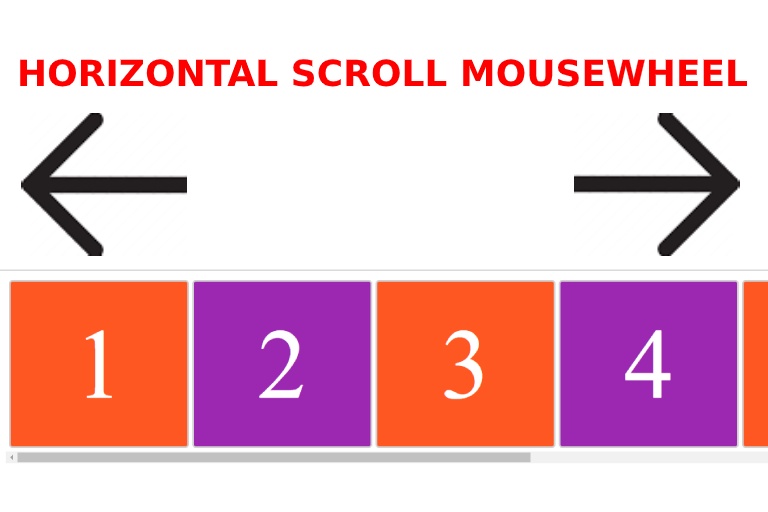
Conclusion
With the Shift and scroll technique, you can effortlessly scroll sideways on a web page, expanding your browsing options and enhancing your overall experience. This handy trick allows you to seamlessly navigate wide images, tables, and other content that extends beyond the boundaries of your screen. So, next time you encounter a wide or panoramic image, or need to explore wider elements of a webpage, don’t forget to employ the Shift and scroll technique for a smoother browsing experience!
Tags
Share
Related Posts
Quick Links
Legal Stuff