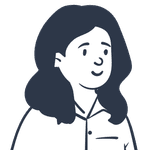To run searches in gmail more accurately use quote marks with your keyword for example invoice
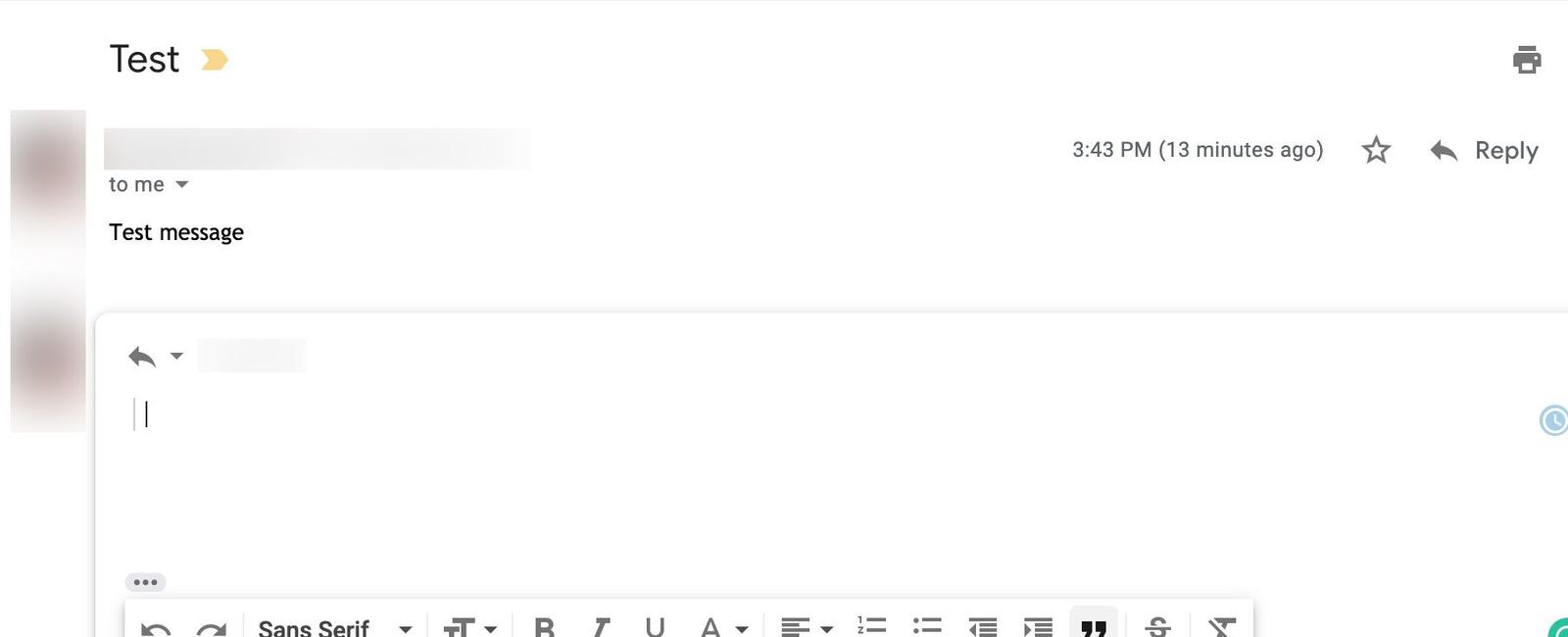
To run searches in Gmail more accurately, use quote marks "" with your keyword for example “invoice”.
Are you tired of scrolling through your countless emails in search of that one important message? Look no further! We have a trick that will save you time and frustration when searching for specific emails in Gmail. By using quote marks "" with your keyword, you can refine your search and find exactly what you’re looking for.
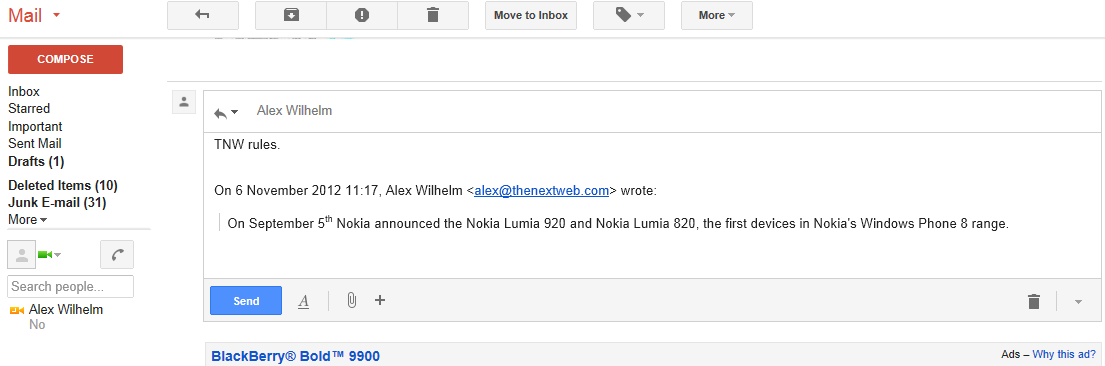
Why use quote marks in Gmail searches?
Using quote marks is a simple yet powerful technique that enables you to conduct more accurate searches in Gmail. This feature is especially helpful when dealing with emails that contain specific keywords or phrases. By enclosing your search term within double quote marks, Gmail will only show results that match the exact phrase, rather than individual words scattered throughout your inbox.
How to use quote marks in Gmail searches?
To utilize this feature, follow these easy steps:
- Open Gmail and navigate to the search bar.
- Type your keyword or phrase within double quote marks, e.g., “invoice”.
- Hit Enter or click the magnifying glass icon to start the search.

By enclosing your keyword or phrase in quote marks, Gmail will only display emails that contain the exact match. This eliminates irrelevant search results, making it easier for you to find what you’re looking for quickly.
Advanced tips for Gmail searches
Besides using quote marks, you can further refine your searches by combining multiple search criteria. Gmail offers several advanced search operators that allow you to narrow down your search even further. Here are a few useful operators to enhance your Gmail search capabilities:
- From: Search for emails from a specific sender using the “from:” operator. Example: from:example@email.com
- To: Find emails sent to a specific recipient using the “to:” operator. Example: to:example@email.com
- Subject: Locate emails with a specific subject line using the “subject:” operator. Example: subject:important
- Date: Search for emails sent within a particular time frame using the “after:” or “before:” operator. Example: after:2022/01/01 or before:2022/12/31
Conclusion
In conclusion, using quote marks "" in Gmail searches can significantly improve the accuracy of your results. By enclosing your keyword or phrase within double quote marks, you can easily find specific emails in your inbox. Combine this technique with advanced search operators to further refine your searches and save precious time. Give it a try today and experience the benefits for yourself!
Source: Google - Search operators you can use with Gmail
Tags
Share
Related Posts
Quick Links
Legal Stuff