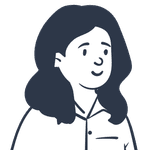To re open an accidentally closed browser tab use ctrl cmd shift t
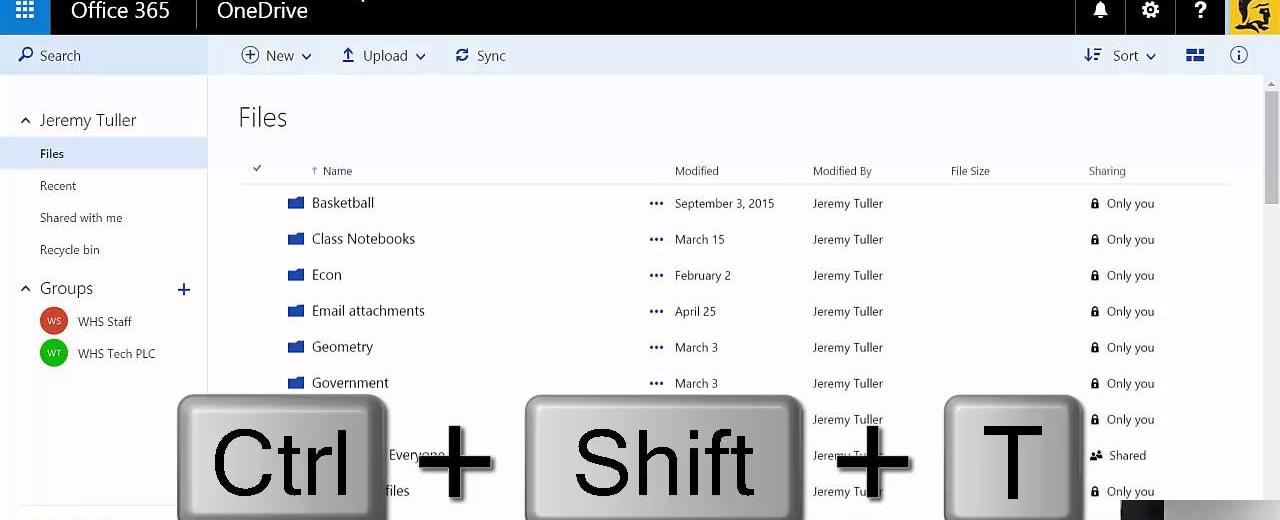
Re-open Accidentally Closed Browser Tabs with Ctrl / Cmd + Shift + T
 Image Source: errorexpress.com
Image Source: errorexpress.com
Have you ever accidentally closed a browser tab while browsing the internet? It can be quite frustrating, especially if you had important information or unfinished work within that tab. However, there’s a simple shortcut that can save the day and quickly restore your closed tab. By using Ctrl / Cmd + Shift + T, you can re-open a closed browser tab in an instant.
Image Source: blogspot.com
This browser tab reopening shortcut works on various popular web browsers such as Chrome, Firefox, Opera, Internet Explorer 9, and Safari. It’s a handy feature that can prevent you from losing valuable information or having to search for the same content all over again.
In Google Chrome, simply follow these steps to re-open an accidentally closed tab:
- Press Ctrl + Shift + T simultaneously on Windows or Cmd + Shift + T on a Mac.
- The previously closed tab will instantly reappear, allowing you to pick up where you left off.
Similarly, in Mozilla Firefox, Opera, Internet Explorer 9, and Safari, the Ctrl / Cmd + Shift + T shortcut will reopen your most recently closed tabs.
This shortcut serves as a practical solution when you realize the mistake of closing a tab too soon or unintentionally. It can save you time and effort as you won’t have to recall the website address or retrace your steps to find the lost content.
It’s important to note that this shortcut is not limited to reopening just one closed tab. You can use it multiple times to restore the entire browsing session if needed. Each time you press the shortcut, the browser will open the most recently closed tab until you’ve restored all the tabs you accidentally closed.
Overall, this shortcut is a lifesaver for those who frequently work with multiple tabs or tend to experience accidental closures. It provides a simple and efficient way to restore your internet browsing experience, ensuring you can pick up where you left off without any hassle.
Please refer to this source for more details and tips on how to restore recently closed tabs in different web browsers.
Share
Related Posts
Quick Links
Legal Stuff