To download a youtube video insert ss after www and before youtube com
Downloading Youtube Videos Using “ss” Method
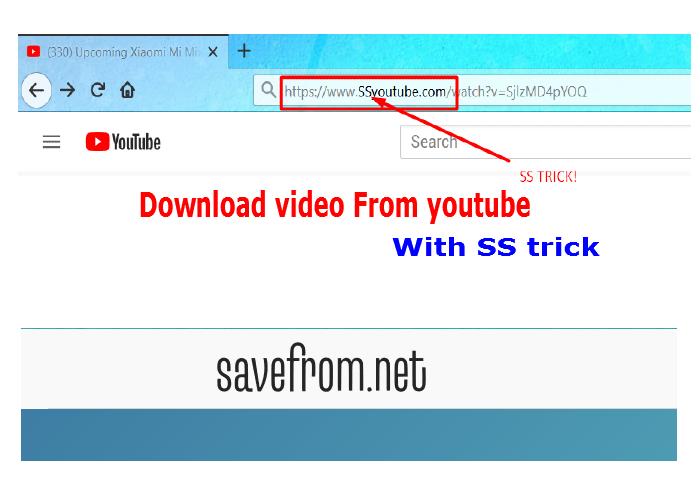
If you have ever come across a YouTube video that you wished to download but couldn’t find the right tool to do so, we have a simple trick for you. By inserting “ss” into a YouTube video’s URL, you can easily download the video without any third-party software. Let’s dive into the details of this handy method.
How to Use the “ss” Method
- Find the YouTube video you want to download.
- Copy the video’s URL from the top bar of your browser.
- Insert “ss” immediately after “www.” and before “youtube.com.”
For example, if the original URL is: https://www.youtube.com/watch?v=abcdefg, it becomes: https://www.ssyoutube.com/watch?v=abcdefg.

Once you modify the URL, press Enter to load the modified page.
Why It Works
Adding “ss” to the original YouTube URL will redirect you to a website called “SaveFrom.net.” This website allows you to download videos from various platforms, including YouTube, without the need for any additional software. It acts as a downloading gateway for different video sharing platforms, offering you hassle-free access to your desired content.
Benefits of Using the “ss” Method
- No Software Needed: Unlike many video downloading methods, the “ss” method does not require you to install any software or browser extensions. It simplifies the download process by eliminating the need for additional tools.
- Ease of Use: With just two simple letters added to the URL, you can quickly convert a streaming video to a downloadable file.
- Wide Compatibility: SaveFrom.net supports downloads in various video formats, ensuring compatibility with a wide range of devices and media players.
- Fast and Reliable: The “ss” method redirects you to SaveFrom.net with a streamlined user interface. You can enjoy uninterrupted video downloading without any compromising speed.
Conclusion
Downloading YouTube videos without any software or complicated steps has become much easier with the “ss” method. By simply modifying the URL, you gain access to a straightforward and reliable downloading service provided by SaveFrom.net. Give it a try and experience the convenience of this handy trick!
Related Posts
Quick Links
Legal Stuff