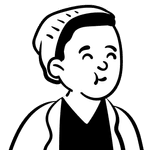To delete files or folders quickly without dragging it to the trash bin just use shift del
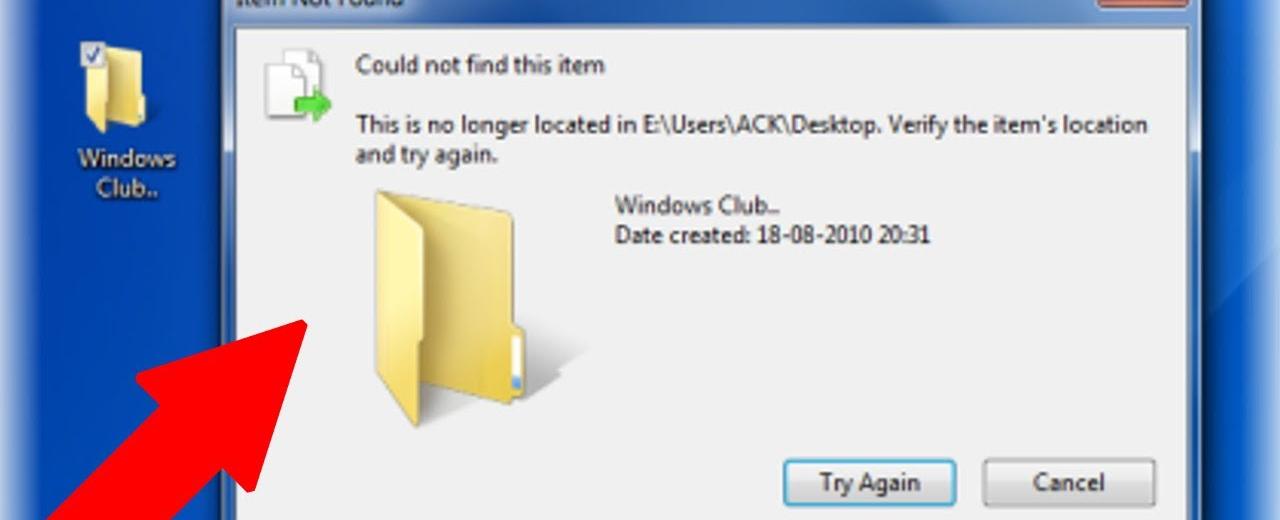
Quickly Delete Files or Folders with “Shift + Del” Shortcut
Have you ever found yourself frustrated with the time-consuming process of deleting files or folders by dragging them to the trash bin? Well, worry no more! There is a simple and efficient shortcut that allows you to delete files or folders instantly without the need to rely on the drag-and-drop method. By using the keyboard shortcut “Shift + Del,” you can delete files or folders at a much faster pace.
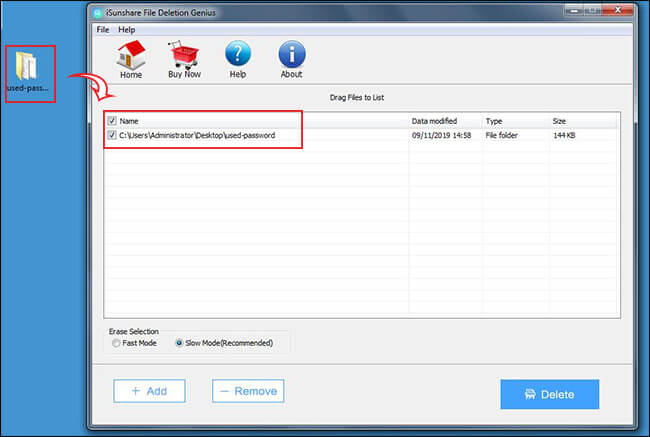
Why should you use “Shift + Del”?
Dragging files or folders to the trash bin may seem like a common practice, but it can be time-consuming, especially when dealing with multiple files or large folders. Additionally, there are instances where you might want to permanently delete a file without having to go through the hassle of emptying the trash bin later on.
Using the “Shift + Del” shortcut eliminates these issues by allowing you to bypass the trash bin altogether. Instead of moving the files or folders to the trash bin, this shortcut directly deletes them, freeing up valuable space on your computer’s storage device without any additional steps.
How to use “Shift + Del” to delete files or folders?
Using the “Shift + Del” shortcut to delete files or folders is incredibly simple. Just follow these easy steps:
- Select the file or folder you want to delete by clicking on it.
- Press and hold the “Shift” key on your keyboard.
- While holding the “Shift” key, press the “Delete” key (often denoted as “Del”) on your keyboard.
- A confirmation prompt may appear, asking if you are sure you want to permanently delete the selected file or folder. Review the prompt and click “Yes” or “OK” to proceed.
- Voila! The file or folder is now deleted permanently, without leaving behind any traces in the trash bin.
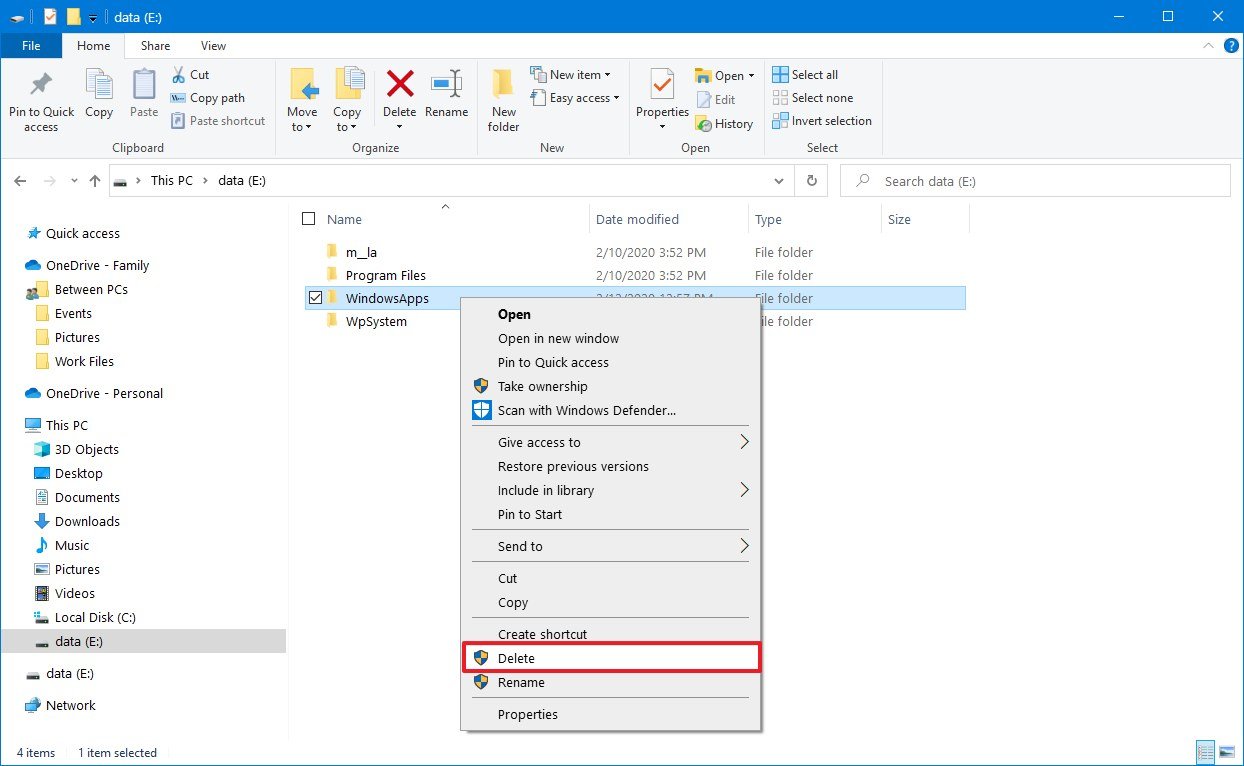
The significance of using “Shift + Del” shortcut
Apart from the convenience of saving time and effort, there are a few significant advantages to using the “Shift + Del” shortcut:
- Immediate deletion: With this shortcut, you don’t need to wait until you empty the trash bin to free up space on your computer. The files or folders are deleted instantly, making the process more streamlined and efficient.
- Enhanced privacy and security: When you delete files using the traditional drag-and-drop method, they are initially moved to the trash bin, leaving room for accidental recovery or unwanted access. However, by using the “Shift + Del” shortcut, you can ensure that the files are deleted beyond recovery, enhancing your privacy and security.
- Prevention of accidental restores: In situations where you might accidentally restore files from the trash bin, using the “Shift + Del” shortcut eliminates the chances of restoring the wrong files or folders. By skipping the trash bin altogether, you can avoid potential mistakes in file retrieval.
In conclusion, the “Shift + Del” shortcut is a valuable tool that allows you to delete files or folders quickly and effortlessly. By implementing this shortcut into your file management routine, you can save time, maintain privacy, and prevent accidental restores. So, why not give it a try and experience the benefits firsthand?
Tags
Share
Related Posts
Quick Links
Legal Stuff