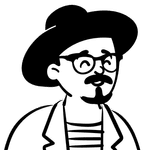Put an emergency contact number and a name on your lock screen in case you lose your phone
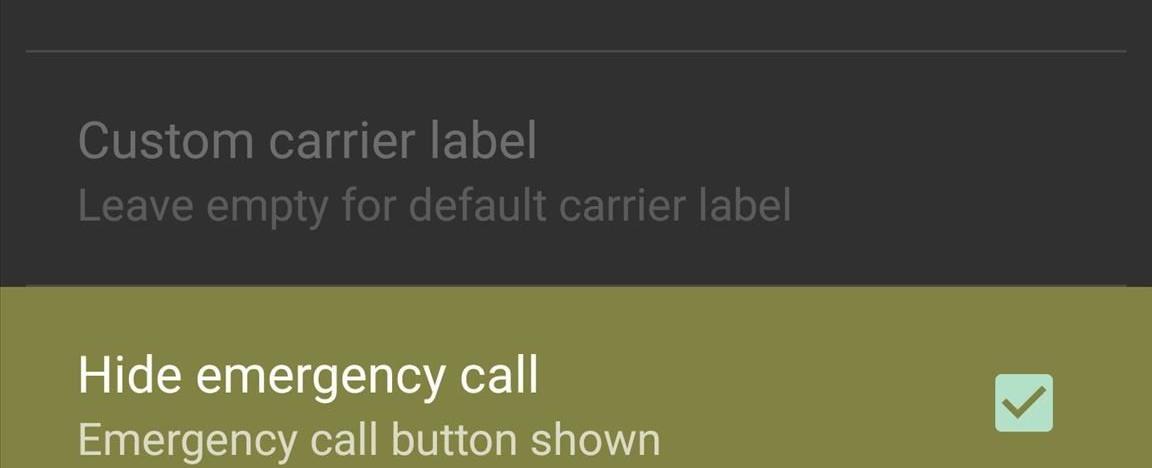
Why You Should Put an Emergency Contact Number and Name on Your Lock Screen
In today’s fast-paced world, our smartphones have become an essential part of our lives. We rely on them for communication, work, and staying connected with friends and family. But what happens if we lose our phones? Losing a phone can be a stressful and frustrating experience, but there are steps you can take to make the process a little bit easier. One simple yet powerful way to ensure your lost phone can be returned to you is by putting an emergency contact number and name on your lock screen.
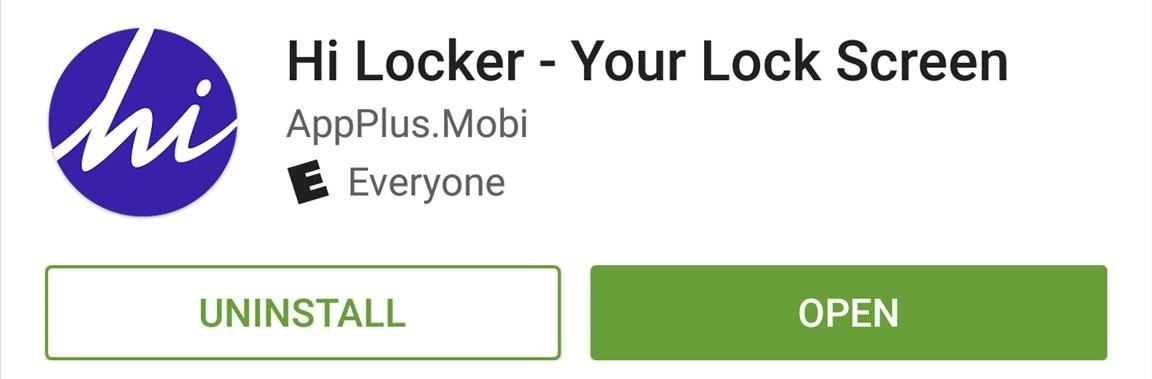
Why is it Important?
Losing your phone is not an uncommon occurrence. It can happen to anyone, regardless of how careful you are. By having your emergency contact information displayed prominently on your lock screen, you significantly increase the chances of your lost phone finding its way back to you.
Imagine this scenario: You accidentally leave your phone behind in a coffee shop. The person who finds it wants to return it but has no way of contacting you. They may go through your contacts or attempt to unlock your phone, but without any identifying information readily available, they might give up or even keep it for themselves. However, if your lock screen displays a contact number and a name, the finder can easily reach out to your emergency contact, informing them about the lost phone and providing a means for its safe return.
Moreover, having an emergency contact number and name on your lock screen can save crucial time during emergencies. If you find yourself in a situation where you are unable to communicate, such as being involved in an accident or having a medical issue, someone who comes to your aid can quickly identify your emergency contact and notify them about the situation. This can prove to be lifesaving in critical moments.
How to Add Emergency Contact Information
Adding an emergency contact number and name to your lock screen is a simple process that varies slightly depending on your smartphone’s operating system. Let’s take a look at how you can do it for both iOS and Android devices.
For iOS Users
- Open the Health app on your iPhone.
- Tap on the Medical ID tab at the bottom right corner of the screen.
- Select “Edit” in the top right corner.
- Scroll down to the “Emergency Contacts” section and select “Add Emergency Contact.”
- Choose a contact from your saved contacts and select their relationship to you.
- Once you’ve added the contact, their name and number will be displayed on your lock screen.

For Android Users
- Open the Contacts app on your Android device.
- Find the contact you want to set as your emergency contact.
- Tap on the three-dot menu icon in the top right corner.
- Select “Set as Emergency Contact.”
- Confirm your selection and the emergency contact will be added to your lock screen.
By following these simple steps, you can add an emergency contact number and name to your lock screen, enhancing the chances of recovering your lost phone and ensuring your safety in emergency situations.
Conclusion
In today’s digital age, losing a phone can cause significant inconvenience and stress. By putting an emergency contact number and name on your lock screen, you provide a way for people who find your lost phone to reach out to you or your designated emergency contact. Additionally, it can prove to be crucial during emergencies when you are unable to communicate. Take a few minutes to set up this important feature on your smartphone, and enjoy the peace of mind that comes with knowing you’ve taken steps to protect your device and yourself.
Tags
Share
Related Posts
Quick Links
Legal Stuff