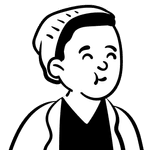Never send your resume as a word file instead print it as a pdf file it s much cleaner and professional looking
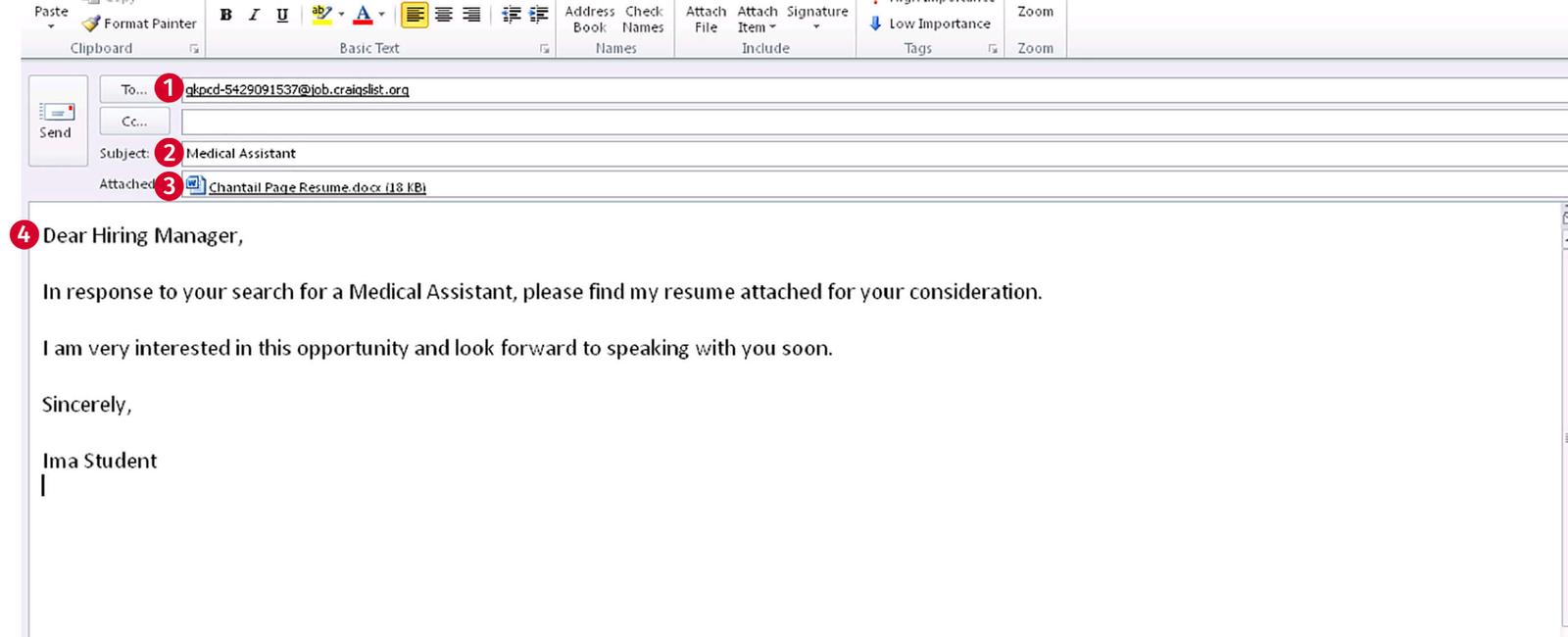
Never send your resume as a Word file. Instead, print it as a PDF file, it’s much cleaner and professional looking.
In today’s digital age, the process of applying for jobs has increasingly moved from traditional methods to online platforms. With the advent of email, it has become common practice to send resumes electronically. However, one important decision remains when it comes to sending your resume - should you send it as a Word file or a PDF file?
The answer is clear - never send your resume as a Word file. Instead, print it as a PDF file. Why? Let’s delve into the reasons why PDF is the preferred format for sending your resume.
- Maintain the integrity of your document: When you send your resume as a Word file, you run the risk of it appearing differently on the recipient’s computer due to variations in software versions, fonts, and formatting. By converting it into a PDF file, you ensure that it remains intact and is presented exactly as you intended, regardless of the device or software used by the recipient.
 Image Source: Link
Image Source: Link
Avoid compatibility issues: Not everyone has the same word processing software or version. Sending your resume as a Word file may lead to compatibility issues if the recipient is using a different program. With a PDF file, you eliminate such concerns as it is universally compatible across different platforms and software. Your resume will appear as you intended it, regardless of the recipient’s system.
Preserve your document’s layout: The layout and formatting of your resume are crucial in creating a positive first impression. However, when you send a Word file, there is a chance that the recipient’s software may alter the layout, making it look unprofessional or messy. By sending a PDF file, you ensure that your resume maintains its original layout, fonts, and design elements, creating a polished and professional presentation.
 Image Source: Link
Image Source: Link
Avoid accidental modifications: Word files are editable, which means that the recipient could unintentionally make changes to your resume. This can potentially harm your application if your words are altered or deleted. On the other hand, PDF files are read-only, preventing any accidental modifications. By sending your resume as a PDF, you maintain control over the content and ensure that it remains unchanged.
Professionalism and impression: Sending your resume as a PDF file demonstrates that you pay attention to details and have a professional approach. PDFs are considered more polished and definitive, enhancing your credibility as a job seeker. It shows that you put effort into presenting your application in the best possible way, which can leave a positive and lasting impression on potential employers.
In conclusion, it is evident that sending your resume as a PDF file is the superior choice compared to sending it as a Word file. By converting your resume into a PDF, you maintain the integrity of your document, avoid compatibility issues, preserve the layout, prevent accidental modifications, and convey professionalism. So, next time you apply for a job, remember to attach your resume as a PDF file for a cleaner, more professional-looking presentation.
Sources:
Tags
Share
Related Posts
Quick Links
Legal Stuff