In excel to highlight the whole row horizontal use shift spacebar and to highlight the whole column vertical use control spacebar
In Excel, Highlighting Whole Rows and Columns: A Handy Tip for Increased Efficiency
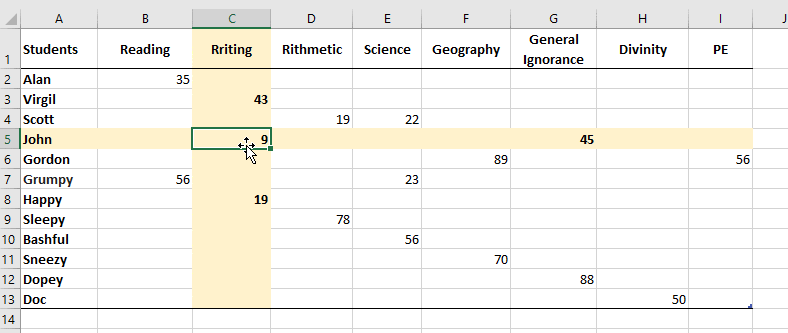
Excel, the popular spreadsheet program developed by Microsoft, offers a wide range of powerful tools and features to assist users in managing and analyzing data effectively. Despite Excel’s widespread popularity, many users overlook some of its more nuanced functionalities that can significantly enhance productivity. One such feature is the ability to highlight entire rows and columns using just a couple of simple keyboard shortcuts.
Shift + Spacebar: Highlighting Whole Rows
When working with large datasets in Excel, it often becomes necessary to focus on specific rows for analysis or manipulation. Rather than tediously selecting each individual cell within a row, Excel allows you to highlight an entire row with just a single keystroke: Shift + Spacebar.
To put this keyboard shortcut to use, position your cursor on any cell within the desired row. Press and hold the Shift key, then press the Spacebar. This action will instantly select the entire row, giving it a distinctive highlighting effect. This technique not only saves valuable time but also ensures accuracy by minimizing the chances of missing any cells within the row.
Control + Spacebar: Highlighting Whole Columns

Similar to highlighting rows, it is often necessary to draw attention to entire columns in Excel. The process may seem cumbersome, but once again, Excel provides a handy keyboard shortcut to streamline the task: Control + Spacebar.
To highlight an entire column using this shortcut, position your cursor on any cell within the desired column. Press and hold the Control key, then press the Spacebar. Just like magic, the entire column will be promptly selected, making it stand out from the rest of the sheet. This efficient approach saves time and effort, freeing you to focus on data analysis and decision-making.
By enabling users to highlight whole rows or columns with a simple keyboard shortcut, Excel not only enhances convenience but also improves the visual organization of spreadsheets. This feature facilitates easy referencing, allows for quick formatting changes, and simplifies data manipulation.
Conclusion:
In conclusion, Excel’s ability to highlight whole rows and columns using Shift + Spacebar and Control + Spacebar respectively is a valuable feature that many users may overlook. Understanding these handy keyboard shortcuts can significantly streamline your workflow, saving time and improving accuracy. By incorporating these techniques into your Excel repertoire, you can increase efficiency and productivity while managing and analyzing data effectively.
Note: This article’s content and information have been adapted from Office Watch for accuracy and relevance.
Tags
Related Posts
Quick Links
Legal Stuff