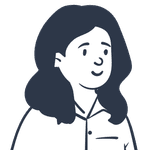If you live near a stadium or a hall that hosts public venues set google alerts for the location to avoid being surprised by sudden traffic congestion

Set Google Alerts to Avoid Being Surprised by Traffic Congestion near Public Venues

Living near a stadium or a hall that hosts public venues can be exciting, as it provides you with easy access to events, concerts, and sports matches. However, one of the downsides of residing in such areas is the traffic congestion that occurs during these events. Sudden traffic congestion can catch you off guard and significantly disrupt your daily routines. To stay ahead and avoid any unpleasant surprises, consider setting up Google Alerts for the specific location.
Google Alerts is a powerful tool that sends you notifications whenever specific keywords or phrases you select appear on the web. By setting alerts for the location near the stadium or hall, you can stay informed about upcoming events and potential traffic congestion. Here’s how you can set up Google Alerts to keep yourself updated:
Visit Google Alerts: Go to the Google Alerts homepage to get started. If you’re not logged into your Google account, sign in to proceed.
Enter the location: In the “Create an alert about” box, enter the name of the stadium or hall and add the neighboring area. For example, if you live near “City Stadium” in downtown, enter “City Stadium downtown” as the keyword.
Choose alert settings: Click on the “Show options” button to customize your alert settings. Here, you can select how often you want to receive alerts, the sources you want Google to search, the region/language, and the email address where you’ll receive the alerts.
Preview and create: Once you’ve customized your alert settings, click on the “Create Alert” button. A preview of your alert will be displayed, ensuring you’ve set up everything correctly.
Setting up Google Alerts offers numerous benefits. Not only will you receive notifications about events taking place near your location, but you’ll also receive updates about traffic conditions, road closures, and alternative routes. By being aware of planned events, you can plan your day accordingly and avoid unnecessary frustration caused by unexpected traffic jams.

In addition to Google Alerts, there are other methods you can use to stay informed about upcoming events and potential traffic congestion:
Subscribe to local event calendars: Many cities and community websites have event calendars that list upcoming concerts, sports matches, and other public events. Subscribe to these calendars or bookmark them for quick access whenever you want to check the schedule.
Follow social media accounts: Stadiums, halls, and event organizers often have social media accounts through which they provide event updates and related information. Follow these accounts to stay informed about upcoming events and potential traffic congestion.
Check official websites: The official websites of stadiums and halls usually have an events section where you can find detailed schedules for various functions. Make a habit of regularly visiting these websites to plan your outings and avoid traffic congestion.
By employing these strategies, you can take proactive measures to avoid unnecessary delays and stress caused by traffic congestion near public venues. Stay informed, plan ahead, and make the most out of living near exciting event locations!
Tags
Share
Related Posts
Quick Links
Legal Stuff