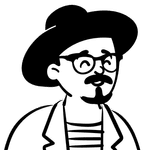Hitting the spacebar scrolls down a web page hitting the spacebar shift lets you scroll back up

Hitting the Spacebar to Scroll Down a Web Page

Are you tired of endlessly scrolling down a web page using your mouse or touchpad? Did you know that hitting the spacebar on your keyboard can help you navigate down a web page effortlessly? Yes, it’s true! This simple keyboard shortcut can make your browsing experience smoother and more efficient.
Scrolling through web pages is a common activity for most internet users. Whether you’re reading an article, browsing through your favorite social media feed, or exploring an online store, navigating through the content efficiently is crucial. While we often rely on traditional scrolling methods, using the spacebar can be a game-changer.
Pressing the spacebar on your keyboard allows you to scroll down a web page in a single stroke. Instead of fussing with your touchpad or mouse, you can simply press the spacebar, and the page will smoothly move down, revealing more content as you go. This can save you time and effort, especially when browsing longer articles or extensive web pages.
To enhance your browsing experience further, there’s another handy shortcut you can use: hitting the Spacebar + Shift combination. This trick enables you to scroll back up a web page easily. By pressing these two keys simultaneously, you can effortlessly navigate to previously viewed content without the need to search for the scroll bar or click any buttons.

Using the spacebar to scroll down and the Spacebar + Shift combination to scroll back up is incredibly convenient, especially for keyboard-centric users who prefer minimal mouse movements. These shortcuts are built into most web browsers, including popular ones like Google Chrome, Firefox, and Safari. Hence, you can enjoy this functionality across a variety of platforms.
Adopting these keyboard shortcuts not only improves your browsing experience but also helps reduce potential strain on your hands and wrists. Constantly reaching for the mouse or touchpad and performing repetitive scrolling action can lead to discomfort or even repetitive strain injuries. By using the spacebar and Spacebar + Shift combination, you can minimize excessive wrist motion and alleviate any related discomfort.
In conclusion, if you’re seeking a more efficient way to navigate web pages, consider incorporating the spacebar shortcuts into your browsing routine. By hitting the spacebar, you can effortlessly scroll down a page, unveiling new content in a fluid manner. Furthermore, using the Spacebar + Shift combination allows you to fluidly scroll back up, facilitating easy access to previously viewed information. Give these shortcuts a try and experience a smoother and more enjoyable browsing experience.
Tags
Share
Related Posts
Quick Links
Legal Stuff